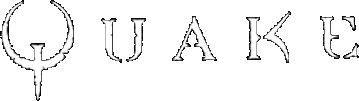
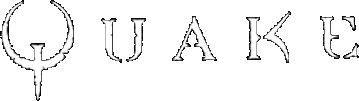
For Quake II you need to have the latest version. For Quake 3 Arena you will need the latest version. You get get all the required files from ftp.idsoftware.com. If you notice a very laggy connection try a different server, if there all like that your ISP sucks and you may want to switch to a faster one. I've tried AT&T Worldnet, Sprint, AOL, Erols (worst ever) and MindSpring, but at times they are all very laggy. Your best bet is to try a local provider that has a good reputation, most of the national ISPs could not care less if you complain about a laggy connection. Luckily I finally got a Verizon FiOS, and I now get pings between 10 and 25.
If you don't want the hassle of doing this manually you can use GameSpy . It gives you a full list of over 10000 servers and it Lists the Servers with their Name, Level, Number of Players, Player names and colors and Ping Time. Ping Time is the delay between your ISP and the server, anything under 200 is pretty good, over that and it's unplayable. When you find a server that is not full already (8/8 or 16/16 Means there Full) and has a low Ping Time just click on the server you want and it starts Quake I or II and enters the address automatically. GameSpy also features options to filter out any servers that don't meet a specific criteria. You can specify, for instance, to view only those servers with a Ping under 200, that have at least 4 players, and are on level 1. for Quake I, QuakeWorld adds Pushed Latency and other improvements to the Quake I interenet experience as well as Skin support, Quake II has these features built in.
Recently I was asked how to set up a computer as a Quake Server. The best way is to get a dedicated connection, a Static (unchanging) IP address, a dedicated phone or ISDN line, a dedicated Server (running 2000 or XP pro) and the Quake I, II, and III server files from ftp.idsoftware.com. This is costly and impossible for the average user to set up, there is a easier way, but you sacrifice some speed and reliability. You can log on to your ISP and start Quake I with Q95 or WinQuake with the -SERVER option, for Quake II and Quake III just start it from the icon. Go to Multiplayer, New Game, and Choose TCP/IP. At this point you should see your current Dynamic (changing) IP address near the top of the screen. You could also type Winipcfg at the runline in Windows95 or IPCONFIG from a DOS Prompt in NT/2000/XP to get this info more quickly. Write it down and E-mail all your friends your current IP address. Start your Multiplayer game and have them start their copies of Quake. They will have to type CONNECT (Your IP Address) at the console to connect, and your playing. This is a quick way to play one or more people outside your state or region without costly long distance charges. Unfortunately you may find Ping times quite high and overall speed impacted as more users log on. This all depends on your ISP, Player's connections, and your computer's power. Also every time to logon to your ISP you will probably get a different IP address assigned to you. Almost all ISPs use Dynamic addressing, check with yours if your unsure.
I hope these tips are helpful, please get back to me if you have any question or suggestions on these tips.

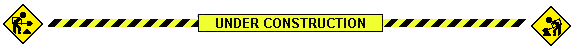
 Click here to hear the Sound in AU Format.
Click here to hear the Sound in AU Format.